Apple iPadOS: Essential Multitasking Feature Restored

Apple iPadOS: Essential Multitasking Feature Restored
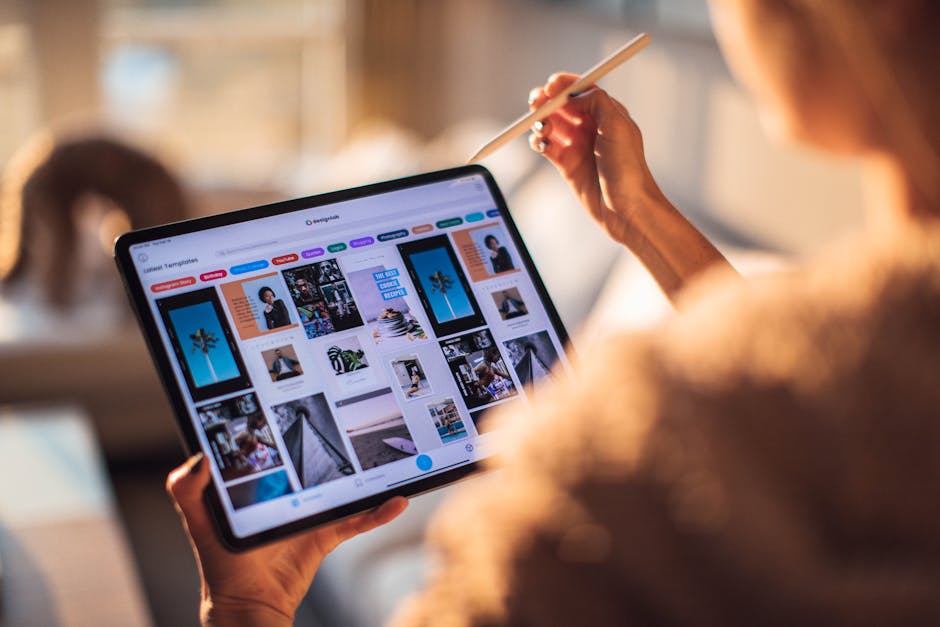
The Apple iPad, once celebrated primarily as a content consumption device, has steadily evolved into a powerful productivity tool, thanks in no small part to the continuous advancements in iPadOS. For years, users have yearned for a truly desktop-like multitasking experience, pushing the boundaries of what a tablet can achieve. While Apple has introduced various features to address this, the journey has been iterative, sometimes leading to frustration. Now, with a pivotal update to iPadOS, a truly essential multitasking feature has been significantly refined, if not entirely “restored” to its full, intended potential. This enhancement marks a crucial turning point, promising to unlock unprecedented levels of efficiency and finally solidify the iPad’s position as a genuine computing alternative for a broad spectrum of users, from students to creative professionals.
The evolution of iPadOS multitasking
The iPad’s journey towards sophisticated multitasking began modestly. Initially, the device was largely a single-app experience, focusing on immersive, full-screen interaction. The introduction of Split View and Slide Over marked the first significant steps, allowing users to run two apps side-by-side or quickly peek at a third. While revolutionary for its time, these features offered limited flexibility, often feeling more like carefully choreographed pairings than true window management. Users frequently found themselves constrained by fixed app sizes and rigid arrangements, especially when juggling more than two primary tasks. The demand for a more fluid, adaptable environment persisted, highlighting a gap between the iPad’s powerful hardware and its software’s multitasking capabilities. This set the stage for Apple’s most ambitious attempt: Stage Manager, which promised a new paradigm but, upon its initial release, often felt like a work in progress rather than a complete solution, leaving room for further refinement.
Stage manager: the restoration of desktop-class workflow
The concept behind Stage Manager was compelling: bring a flexible, desktop-like windowing system to the iPad. However, early iterations were met with feedback regarding clunky window resizing, limitations on overlapping windows, and a less-than-intuitive interaction model, particularly with external displays. The “restoration” in recent iPadOS updates refers to the significant refinement and enhancement of these core Stage Manager functionalities, bringing them closer to the fluid, responsive experience users expect from a modern operating system. Key improvements include more granular control over window sizes and positions, allowing for truly overlapping windows that can be easily arranged and grouped. The system now provides clearer visual cues for app switching and grouping, making the process feel more natural and less like a puzzle. Furthermore, external display support has seen substantial upgrades, enabling users to seamlessly extend their workspace with greater flexibility in arranging apps across both the iPad’s display and an external monitor, effectively transforming the iPad into a more robust workstation. These refinements collectively elevate Stage Manager from a promising but imperfect feature to an essential tool, finally delivering on its original promise of advanced window management.
Unlocking new levels of iPad productivity
With Stage Manager now significantly improved, the impact on everyday productivity is profound. The ability to resize windows freely, overlap applications, and effortlessly switch between customized app groups fundamentally alters how users can interact with their iPad. For creative professionals, this means simultaneously viewing reference images, editing a document, and keeping communication apps open without constant context switching. Students can now have their textbook open, take notes, and refer to research materials all on a single screen, or across multiple displays, in a much more organic workflow. This newfound flexibility reduces friction and cognitive load, allowing users to remain focused on their tasks rather than wrestling with interface limitations. The iPad transitions from a device where multitasking is *possible* to one where it is *seamless* and *intuitive*, making complex workflows not just manageable, but genuinely efficient. Consider the following comparison:
| Workflow scenario | Before enhanced stage manager | After enhanced stage manager | Productivity impact |
|---|---|---|---|
| Research project | Limited to 2 apps (Split View), frequent app switching for more sources. | Multiple resizable windows for browser, notes, PDF viewer; easy grouping. | Reduced context switching, faster information synthesis. |
| Content creation | Exporting between apps, limited preview options. | Side-by-side editing app, reference images, and communication tools. | Smoother creative flow, faster iteration, improved collaboration. |
| Data analysis | Single spreadsheet view, manual data entry from separate document. | Spreadsheet, calculator, and reference document visible and interactive. | Fewer errors, quicker analysis, enhanced data validation. |
The iPad’s future as a computing powerhouse
The significant enhancements to Stage Manager are not merely isolated feature updates; they represent a critical stride in Apple’s long-term vision for the iPad. By restoring and refining such an essential multitasking capability, Apple is signaling its commitment to positioning the iPad as a legitimate, versatile computing powerhouse, capable of handling demanding workflows that previously required a traditional laptop or desktop. This move further blurs the lines between tablet and computer, making the iPad a more compelling choice for users who seek both portability and robust functionality. This evolution is also deeply intertwined with Apple’s M-series chips, which provide the raw power necessary to drive such sophisticated multitasking experiences without compromise. As iPadOS continues to mature, we can anticipate further optimizations and innovative features that leverage this foundation, making the iPad an even more indispensable tool in diverse professional and personal environments. The “restoration” of true desktop-class multitasking is a testament to the iPad’s ongoing transformation, solidifying its identity as a device that empowers users to achieve more.
The recent refinements to Stage Manager in Apple iPadOS represent a monumental leap forward for the device’s multitasking capabilities. From its humble beginnings as a single-app interface, the iPad has steadily progressed, introducing features like Split View and Slide Over. However, it is the renewed focus on perfecting Stage Manager that truly elevates the iPad’s potential. By addressing previous limitations concerning window resizing, overlapping applications, and external display integration, Apple has effectively “restored” the promise of a desktop-class workflow on a tablet. This evolution profoundly impacts user productivity, transforming complex tasks into seamless operations for students, creatives, and professionals alike, as demonstrated by the tangible efficiency gains across various workflows. This isn’t just a minor update; it’s a strategic move by Apple to firmly establish the iPad as a genuine computing powerhouse, capable of handling intricate demands while maintaining its signature portability. The future of iPadOS, powered by robust hardware and increasingly sophisticated software, looks brighter than ever, promising even more innovative ways for users to interact, create, and achieve.
Related posts
- iOS 26.1 lets you tweak Liquid Glass, and it’s out now
- Apple adds a new toggle to make Liquid Glass less glassy
- The iPad just got the chip it needs to be a smart home controller — again
- Apple’s iPad Pro now has an M5 chip and some nice internal upgrades
- Apple ends support for Clips video-editing app
Image by: Roberto Nickson
https://www.pexels.com/@rpnickson

